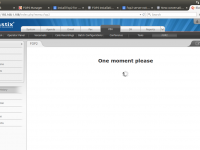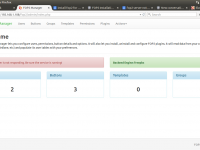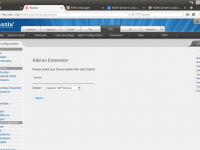It seems the fop2 service is not running, so 1) you cannot connect 2) the fop2 manager cannot test for the service and shows that.
You have to be sure the fop2_server is running, and that there is nothing preventing fop2 from running, so, from the command line run
pgrep fop2
Does it return anything? If not, fop2 is not running and you must start it with the command:
service fop2 start
Wait a few seconds, and check again if its running:
pgrep fop2
Does it show a number now? Or still nowthing? If the later, then there is something preventing FOP2 from starting correctly, it could be the old FOP1 that needs to be stopped and disabled, it could be that you have a license tied to an interface other than eth0, but forgot to update the /etc/sysconfig/fop2 file to pass the -i ethX parameter.
To stop FOP1:
amportal stop_fop
and then edit /etc/amportal.conf and set FOPRUN=false and also edit /etc/rc.d/rc.local and remove the amportal start_fop line.