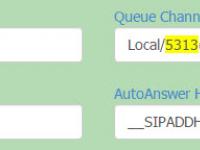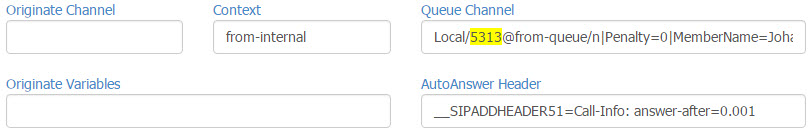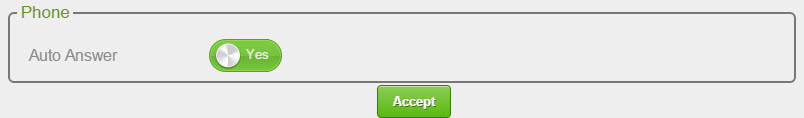I would like to try auto answer via SIP header on my Yealink phones to auto answer when I originate a call from FOP2. I tried the intercom feature code in the originate channel field (Local/*80100@from-internal), but it causes all sorts of problems with call transfer, conferences, etc.)
Now I would like to try via SIP header.
Not sure how to set this up. Under preferences I set Auto Answer to yes in FOP2 GUI and I have this in the auto answer header field in FOP2 manager: __SIPADDHEADER51=Call-Info: answer-after=0.001.
Tried "answer-after=0" as well.
Originate channel field is empty.
I am trying a call but nothing happens.
Anything else I have to configure (custom dialplan or something on the Yealink itself)?
Yealink phones support this feature: