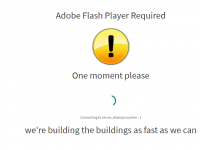After an upgrade to the most recent version of Chrome (58.0.3029.96 (64-bit)), we are unable to reach the login prompt.
Adobe Flash Player Required
One Moment Please
we're building the buildings as fast as we can"
The attempt number never increments past 1, despite that it looks like it will keep retrying.
I have tried installing the latest Flash Player, and as expected, this does nothing to help. I have attached a screenshot showing this error message and the Chrome JavaScript Console Log.