FOP 2.20 released
I am happy to announce the release of FOP 2.20. It has several small features and some big ones.
Web UI
- IM chat (instant messaging), can also work as a mini note system
- Voicemail Explorer, you can browse your voicemail, move it between folders, remove them or listen to them (requires fop2_server and a php proxy (included) to have access to the voicemail folder)
- White Label License does not enforce footer or page title.
- Sound notifications, new queued call, extension ring and chat sounds
- Preferences Window
- Logout Button
- IAX peer status & IP
- Warning on close (configurable)
- New Queue Display Type (summary for condensed view, or detailed for the agent/waiting calls view)
- Desktop notifications for Fluid (on OSX), Prism (for Firefox) or Google Chrome
- Meetme Talk Detection Visual Indicator
- New toolbar action: Transfer to External Numbers / Mobile
- Dynamic Line display (it hides inactive lines in buttons)
General
- Detects button addition or removals on server reloads, and refresh the web client to update the display, avoiding showing incorrect status because of button number drift.
- More resilient on status and transfers when using Local type channels and queuemembers
- Fixes initial queue status when using alpha characters on the queuename
- Attempt to use HTML5 web sockets when supported
- License file (fop2.lic) is now searched in the same directory as fop2_server, it does not follow the -c confdir anymore so you can have hot standby clusters working with the same configuration directory, but each node with its own license
- Astdbcust option in buttons, to track custom ASTDB entries, show call forward status in FreePBX by default
- New License commands: revoke & reactivate
- Support for #include in fop2.cfg
- Add "external" in buttoons.cfg to setup external numbers to transfer to
- Added support for enumeration in the "channel" directive on the button configuration Example: channel=DAHDI/1&DAHDI/2
- Some global options from preferences.js can be set individually on the preference pane for each user, like notifyduration or language.
Call Pickup
- Fixes that prevent picking up same extension channels on multi tenant setups
- Option to avoid using PICKUPMARK (no_pickupmark), also useful on some multi tenant scenarios
Popups
- checkdir.php improvements, you can still run your own popup function and also display notifications
- notify type can be checked so you can discern between notifications on ringing or agentconnect
- notifications on ringing include callerid number, callerid name, queue and extension
- notifications on connect also include call uniqueid
Parking
- Fixes disappearing parked calls when doing native sip transfers to the park extension.
Meetme
- Visual indication when someone is talking in a meetme conference (meetme option T, or talk detection in FreePBX)
Call Recording
- Added monitor_exec to fop2.cfg so you can execute a script after a recording is finished
- When starting and stopping recording several times on the same call, it appends all sections instead
of keeping only the last recording. - Included sample tovoicemail.pl script to move recordings to voicemail when finished for easy retrieval
via handset or fop2 voicemail explorer.
Internationalization
- Language is now configured only on the client side (js/preferences.js)
- op_lang_xx.cfg on the server is deprecated and not used anymore
User Permissions
- Added recordself permission, to allow start/stop recording only on your extension
- Added hangupself permission, to allow hangup only your own extension
- Added preferences permission, to allow a user open personal preferences from the Web
- Added phonebook permission, to allow a user to access the phonebook
- Added voicemailadmin permission, to allow a user access all voicemail boxes
- Added chat permission, to grant chat permissions to a user
Agents / Queue Members
- Improved Agent/Agentlogin monitoring
- notify_connect for popups when Agentconnect, it passes the call uniqueid
- queuechannel now takes parameters for AddQueueMember (penalty, membername, etc)
- Fixes some bugs when use_agentlogin is set (performs callbacklogin and agentlogout instead of addqueuemember)
Listen and Whisper:
- spy_options in fop2.cfg, to add global options to pass to chanspy when performing the Listen action
- whisper_options in fop2.cfg, too set the whisper option for chanspy, normally "w", but on newer Asterisk versions you can set it to B to perform a call barge.
- individual spy_options in buttons.cfg, they will override the general spy options for Listen, and will be appended on action Whisper
- Cannot start spy when there are no active calls
- Spy ends when spied channel hangs up
FreePBX Module
- Added CustomASTDB field in the button configuration
- Added Spy Options field in the button configuration
- Added New Permissions in the user configuration (chat, voicemail, preferences, hangupself, recordself)
IM Chat and Voicemail explorer are not included in the standard license nor the free version. An additional license fee of $20 will be charged for each of these features.
Here is a screenshot from the voicemail explorer interface:
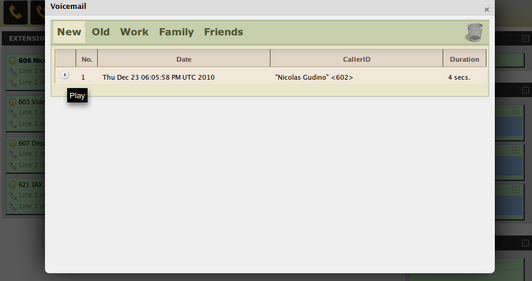
You can listen to voicemail directly from your browser (no need to download the file, it is streamed transparently). You can also drag voicemail to folders or to the trash can.
And here the IM Chat:
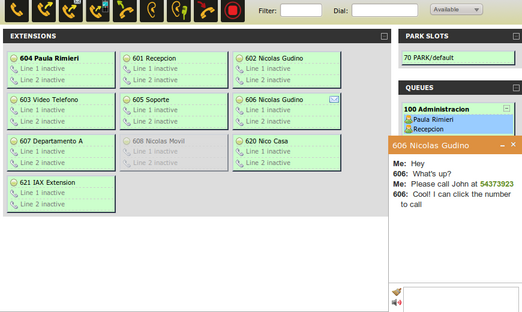
Similar to other web based chat interfaces, it floats on the lower right, lets you chat with other users. It detects numbers and adds a link for click to call, or urls for browsing on new tabs. You can have several chat windows opened, minimeze or restore them, etc. If the user you intend to chat is not logged, you will save what you type as a note that will be popped up to the user when he logs back in to fop2.