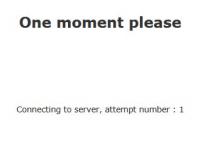Hello,
It is a licensed version.
[root @ ipbx39 ~] # / usr / local / fop2 / fop2_server --test
Flash Operator Panel 2 - White Label Version
Flash Operator Panel 2 - Valid License
Flash Operator Panel 2 - FeatureSet: Voicemail Explorer & IM Chat
There FreePBX.
FOP2 appears just a button instead of 37 buttons.
See attached file.
The reason ?