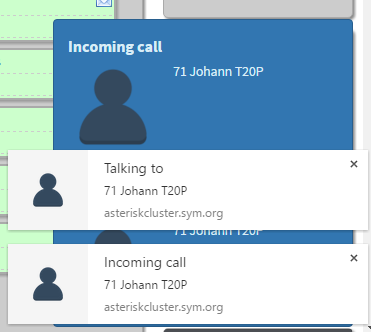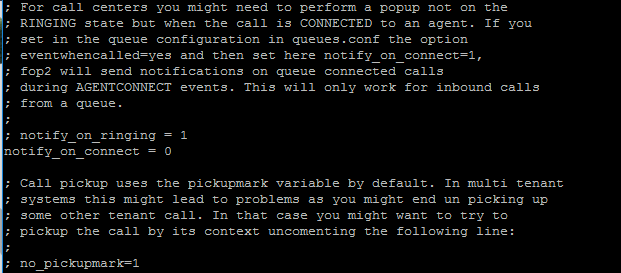Is it possible to turn off the "talking to" popup?
My popups tend to get too many when having browser notifications enabled. "incoming call" and "talking to" popups overlap taking up a good size of my screen.
I am happy with only the incoming call popups.
-
8 years ago
-
If you set notify_on_connect=0 in fop2.cfg you should not get connect/talking to notifications.
Best regards,
-
No luck unfortunately. I uncommented notify_on_connect in fop2.cfg and set value to 0.
Still getting the talking to popups. -
Did you restart fop2 after the change?
-
Yes.
-
Did you modify the correct fop2.cfg? I have just tried and talking to notices are not displayed if notify_on_connect is disabled.
-
Edited 8 years ago by avayax
I modified fop2.cfg in /etc/asterisk/fop2. Restarted.
Maybe it has to do with fop2.cfg being in /etc/asterisk/fop2 (with c option in sysconfig)?Maybe I have o update a folder path somewhere to make this work?
This is what I have uncommented in /etc/asterisk/fop2/fop.cfg:
notify_on_connect = 0 -
Location of the fop2.cfg is not relevant. I have checked twice already, and looked at the code. talking to popups do not show if notify_on_connect is set to zero. Also, you should NOT USE bridgepopup plugin if you do not want popups on call bridge/connect.
-
Edited 8 years ago by avayax
Not using bridged popup plugin.
Stumped why this is not working. Would a fop2 debug help in this case? -
You can do debug and search for "notifyconnect" . That should not be printed as a return command if notify_on_connect is not set.